We are thrilled to announce significant updates to VisiPoint, our visitor management system. These improvements are well-designed to prevent unauthorized access to your system and allow you to capture additional information during the sign-in process, for an exceptional visitor experience at your company.
Introducing our 3 new features:
1. Custom Fields: Capture additional information to meet the specific needs of your company, such as car registration numbers.
2. Two-Factor Authentication (2FA): Enhance security by requiring one-time passwords for user verification, adding an extra layer of protection.
3. Quick Sign-in: Reception staff can now efficiently sign in users directly from the dashboard, streamlining the visitor experience.
In addition, we have made several improvements with three enhancements to existing features:
1. Automated Photo Capture: Automatically prompt users to capture their ID photo the next time they sign in at a kiosk.
2. Role-Based Auto Sign-out: Configure automatic sign-out settings for specific user groups, ensuring only relevant notifications are sent.
3. Advanced Wonde Integration for Schools: Synchronise attendance data with your school MIS, choosing between the first scan or all subsequent scans.
Read more about these updates below!
The New Features
Capture more information from your visitors during sign-in with Custom Fields
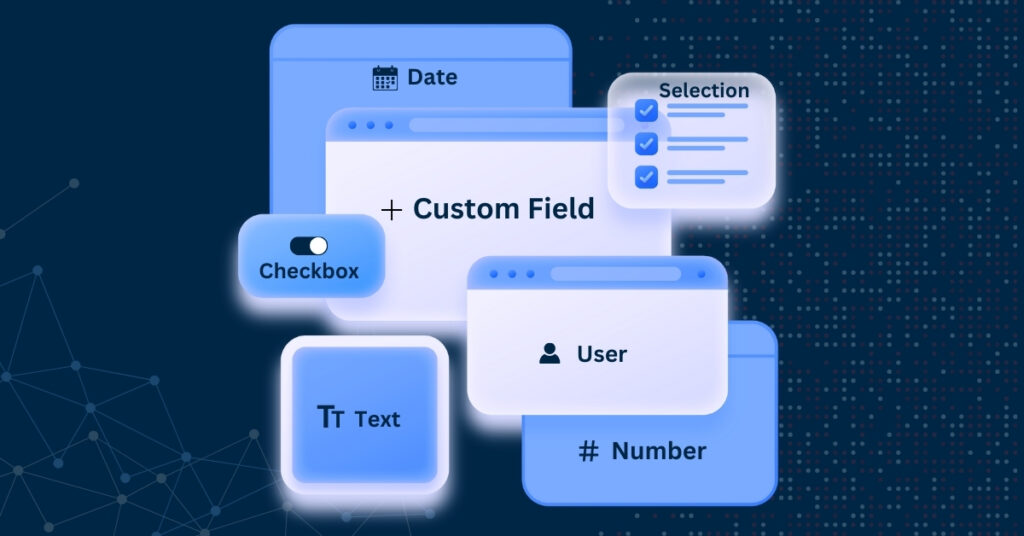
This new feature is a tailored data capture option to your specific needs. Now you can customise your fields among 8 different types that include checkboxes, plain text, and rating scales. By using the custom fields feature, you will be able to easily collect essential information such as car registration numbers or emergency contact details.
Don’t forget to upgrade to the Pro Plan to enjoy this amazing feature without any limitations.
Follow the steps here to set up and use custom fields easily.
Ensure a fully secured data processing with Two-Factor Authentication (2FA)
Add an additional layer of protection to your visitor sign-in system and enhance your data security. 2FA ensures that only authorised individuals can access your VisiPoint sign-in system and data, even if their password is compromised.

Once two-factor authentication (2FA) is enabled, users will be required to provide a time-sensitive one-time password (OTP) delivered via email or SMS as an additional security measure to access the system.
Companies have the flexibility to activate 2FA for all users or restrict it to specific user roles. For instance, it may not be necessary for all staff, but it could be mandated for users with the admin role.
Rest assured; your system is fully secured!
Click here for step-by-step 2FA setup instructions.
Provide your visitor with an instant registration with the Quick Sign-in
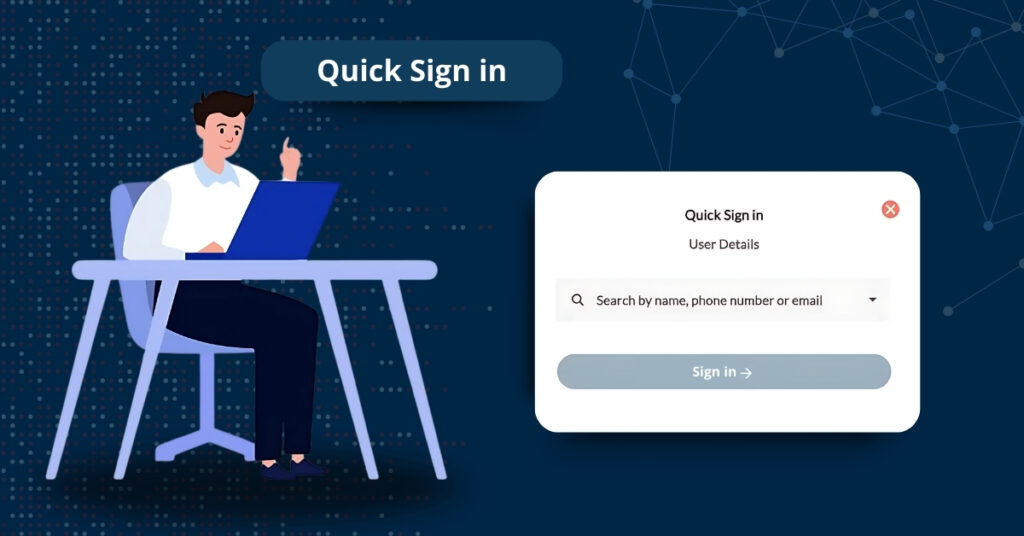
The Quick Sign-in feature enables you to sign in a user directly from the dashboard with just a few clicks. For first-time visitors, you can simultaneously create their user profile, streamlining the process into a single step. This functionality is especially beneficial for reception teams wishing to sign in users on their behalf, such as when welcoming an important visitor to the site.
Follow this link for a complete guide to Quick Sign-in.
The Enhancements
Get a complete and immediate user recognition with the Automated Photo Capture
Your new user did not add their profile picture yet? Don’t worry!
Now the user will be forced to capture their ID photo the next time they sign in on a kiosk.
Choose which user groups receive auto sign-out emails
VisiPoint system now provides a more innovative approach to auto sign-out functionality. By enabling role-based configuration within area settings, administrators can precisely define which user groups receive email notifications upon automatic sign-out. This fine control enhances security protocols while minimizing unnecessary alerts and optimizing operational efficiency.
Click here for a walk-through on configuring Auto Sign-out.
Customise the attendance data you sync from your MIS system (UK schools only)
The enhanced Wonde integration offers greater flexibility when synchronising attendance data with your school MIS.
Now you can configure whether to synchronise the initial attendance scan or all subsequent scans. The “First Scan” option ensures that students are marked as present once, while the “All Scans” option dynamically updates sign-in and sign-out statuses in VisiPoint based on each subsequent “present” attendance code received from the school MIS.
Find comprehensive Wonde Integration setup instructions here.
What do you want to see next?
We are continually working on enhancements and new features in VisiPoint to meet the needs of our customers. If you have any requests or ideas, please submit your ideas on our suggestions board.
