From the Administration Screen, you can control all settings on your device – including Kiosk Settings, Journey Builder, Compliances, Scan History and more.
The Administration menu can be accessed from the Entry screen at any time by double-clicking or tapping on the blue taskbar along the top of the screen and entering the password (the default is 123456).
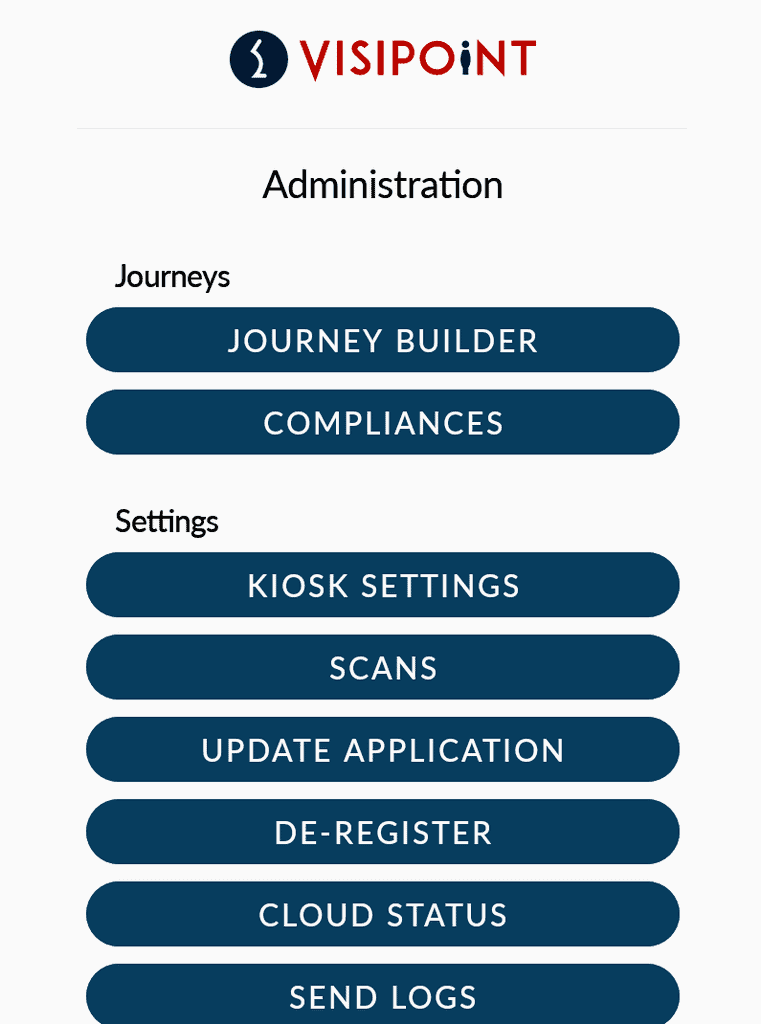
You can control the settings for multiple kiosks at once with a VisiPoint Cloud license. To sign up to a VisiPoint Cloud subscription, please contact your account manager or contact our team using the live chat bubble on the bottom-right of your screen.
