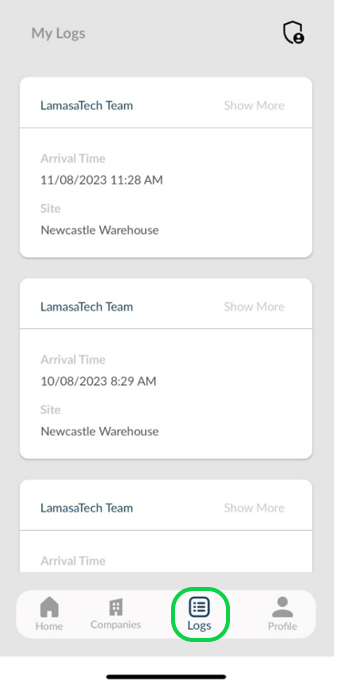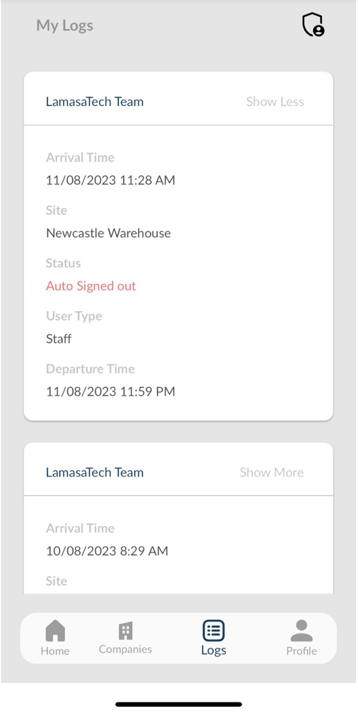The Logs provide you with a list of the kiosks you have used. You’ll see the site it is located as well as the date and time you arrived at the kiosk.
This gives you an easy way to view and track the locations you visited on specific days.
To view this, open the VisiPoint app and tap the “Logs” tab.
You can also click to view more information about each individual sign-in and out.