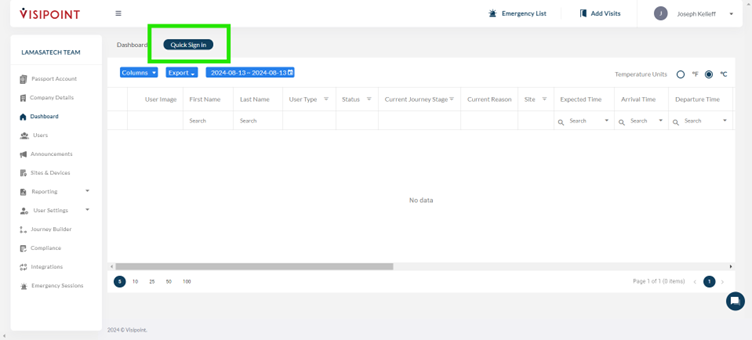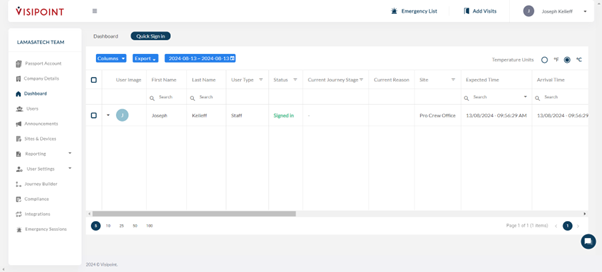With the quick sign-in button, you can sign in a user from the dashboard in just a few clicks. If this is a first visit, you can create the user profile at the same time, instead of having to do this in two separate steps. This is particularly useful if the reception team wish to sign in a user on their behalf, for example if they have an important visitor coming to site.
On the dashboard, will see the ‘Quick sign-in’ button at the top.
Once you click it, you will be prompted to enter the visitor’s name.
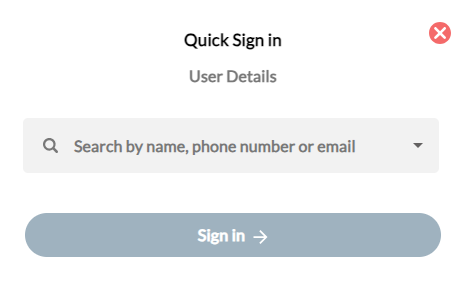
As you type a visitor’s name, their information will automatically populate if they have previously visited your site.
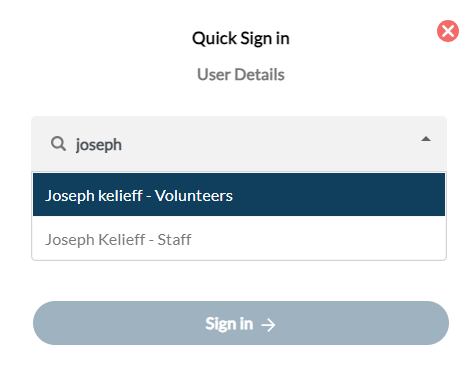
For new visitors to your site, input fields will appear, allowing you to create a profile for them.
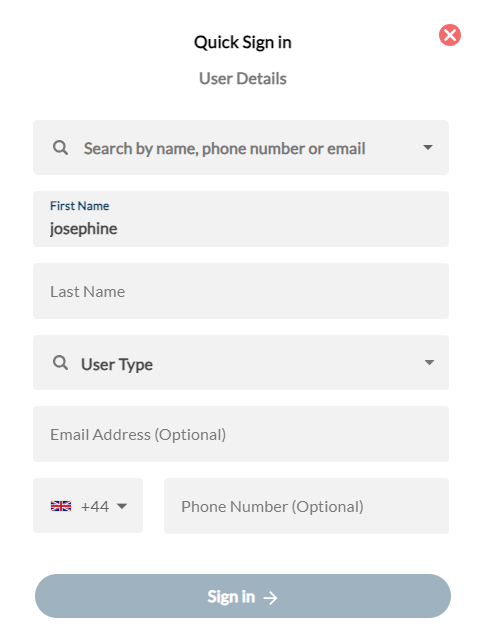
After you have either selected your profile or created a new one, you will need to choose which area they will be signed into and complete any entry requirements that you have set for visitors such as compliance questions.
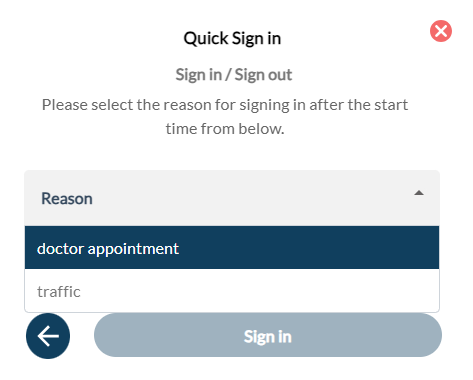
Once completed, you will have created and automatically signed in that visitor.