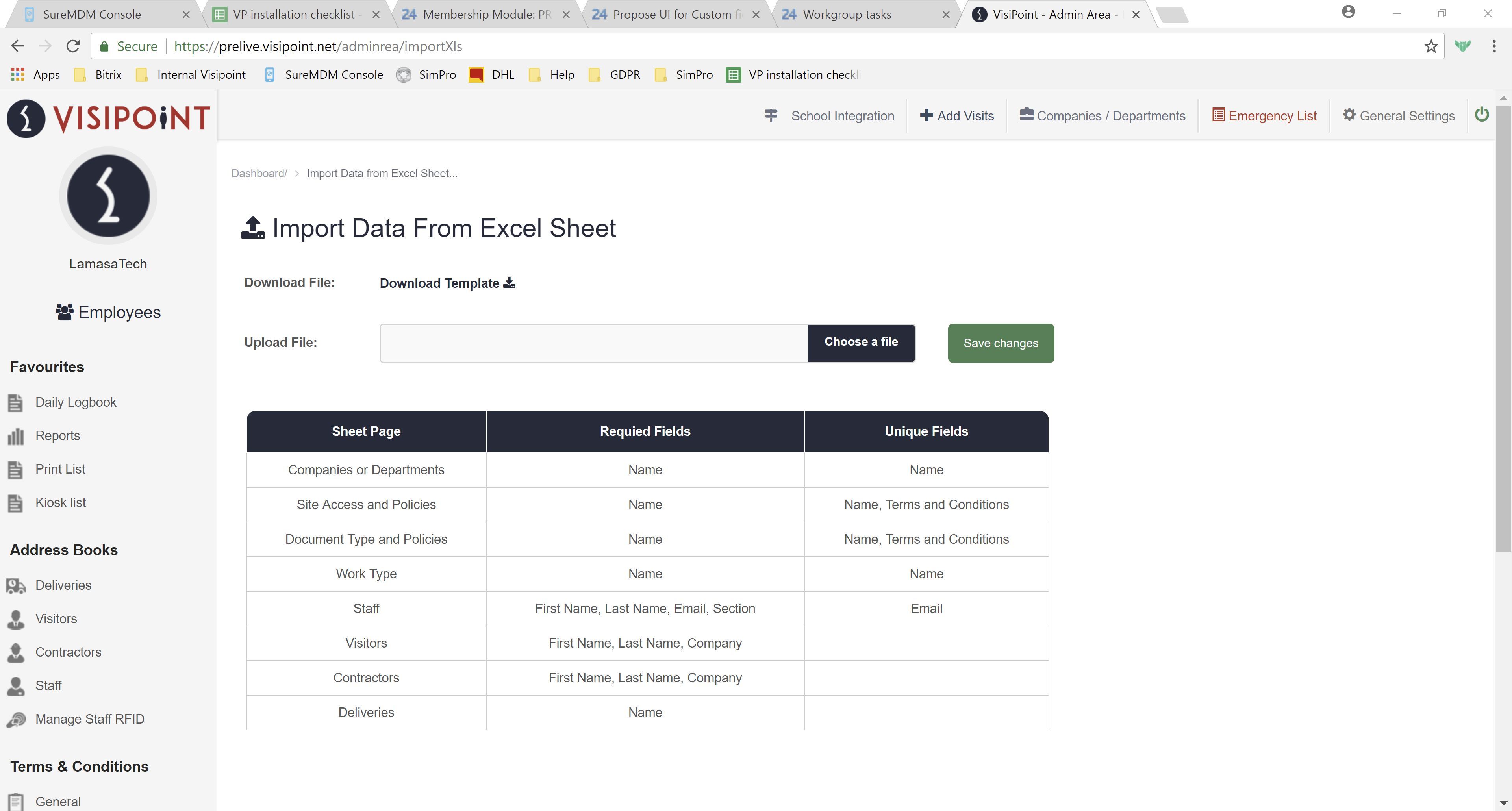To upload data in bulk to the dashboard, such as your staff list, navigate to Account & Settings > Import Data.
You will then see the screen below.
Simply download the template and fill in all the details in the correct fields – such as name, email and phone number. You can also include companies/departments along with terms and conditions.
Then upload the Excel sheet here and choose a unique field that identifies one unique field based on what you choose to avoid duplicates. All the information will be imported to your dashboard and it will overwrite existing users or update them if you change the information.
Need some extra support? Get in touch with our expert team.